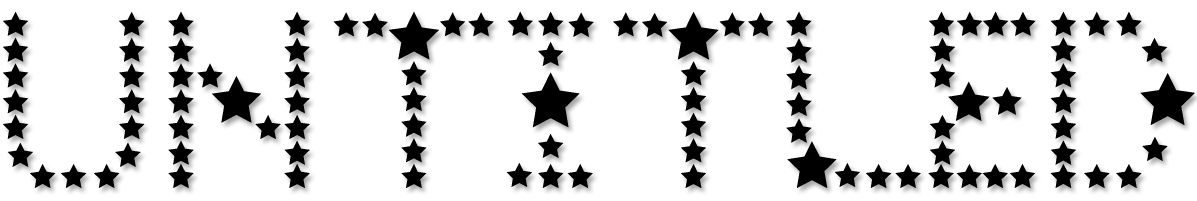Podcasts have exploded in popularity, and everyone is getting in on this new industry. As a result, there’s no better time to start your podcast than now. The UNTITLED Podcast just launched, so we have lots of tips to help you get started with your own. With tons of online resources available to teach you how to make a podcast, podcasting is easy! Just start with your phone and simple audio-editing software, and follow these straightforward steps.
Step 1: Come Up With A Podcast
How many episodes will you record, and how often? Will you have a new subject each time, or will you break up one story into multiple episodes? Will you interview people? How often will you include an interview?
Once you have an idea of the structure of your podcast, plan out the first few episodes and start recording.
Step 2: Find A Hosting Platform For Your Podcast
Hosting platforms are websites or apps where you can upload your podcast and distribute it to streaming services. Some hosting platforms allow you to edit your podcast, and others don’t. Some have monetization services, and some provide detailed analytics. Many hosting platforms are free or offer free trials. Do some research, and identify the goals of your podcast. You can always switch host platforms later, so don’t worry too much. Go with the platform that best suits your needs now. Check out Youtube, and see what other people recommend. You can also use Spotify for Podcasters, which is a great starting place and will automatically send out your podcast to Spotify.
Step 3: Recording The Podcast And Mastering The Audio
You don’t need a bunch of fancy equipment to record your audio but do try to pick a location without much background noise. Using a microphone can level up your audio, but many recording platforms on your computer don’t need one. Listen to your recording all the way through, and re-record bits with interference.
The audio-editing software that comes with your computer like GarageBand is great to start editing your podcast. As you gain confidence with the editing software and record more podcasts you can experiment with new programs and technology, but don’t worry about that when you’re starting. Some hosting platforms use AI to edit out the background noise and your mistakes, so if you aren’t too tech-savvy, this can cut down on the time it takes you to prepare your podcast. Cut out all of the “ums,” “buts,” “likes” and any long pauses in your audio. Try to increase the levels of the voices speaking, and decrease the levels of any interference or background noise. Try to keep the volume of the voices consistent throughout the whole recording.

Step 4: Publish Your Podcast!
Try to release your podcast at a time you’ll be able to keep consistent. Shoot for the early morning EST, because you’ll be able to catch Americans on their morning commute and Europeans on their commute home. Weekdays are typically better than weekends because most people listen to podcasts while driving to work.
As part of publishing your podcast, you need to come up with album art and some copy. Write a description for your podcast, and take photos that you think reflect the themes and topics. Or, you can draw something or use AI to come up with a cover image. You also need to come up with descriptions for every episode you publish, so creating a boilerplate that you can make specific to each episode can save some time, or just take the intro from the specific episode. Make sure there are no grammar or spelling mistakes, and try to keep it on theme! A brief description of what genre your podcast is will help audiences find it. Try to keep the writing style close to how you speak! Letting your style shine will make your audiences feel closer to you, and keep your podcast feeling authentic.
Step 5: Distribute Your Podcast
After your first episode, your hosting platform will disseminate all of your content to all the various streaming services you want. However, you need to send out the first episode yourself. Podcasts use something called an RSS feed, or a Really Simple Syndication feed, to send out the podcast information and content. An RSS feed includes your podcast information and its “metadata,” like the publishing date and the author’s name. Your hosting platform will give you instructions to send out your RSS feed. You want to send your podcasts to streaming services like Apple Podcasts and Spotify. There are many more platforms, though, so do some research about where you want your podcast to appear.
Step 6: Keep Creating!
Enjoy the results of your hard work and connect with your listeners! Take their feedback and keep working on improving your content. Participate in the podcasting community and post about your podcast on social media. Grow your podcast by posting regularly, coming up with new types of content for your podcast and developing your style and branding. Join discussion boards and listen to other podcasts for new ideas. Most importantly, keep recording your podcast!
The UNTITLED Podcast

The UNTITLED Podcast is streaming on Spotify, Apple Music, Amazon, and more, and is hosted by Indira Cesarine, the founder and editor-in-chief of The Untitled Magazine. This series brings you exclusive and in-depth conversations with the fabulously talented figures of the arts and entertainment industries, focusing on authenticity and intimate storytelling. The podcast is an extension of The Untitled Magazine’s commitment to celebrating creativity and inspiring readers and listeners with compelling and diverse narratives.
Follow along as the UNTITLED Podcast grows, and get ideas for your own podcast by joining us at the very beginning of this creative endeavor.